Tenaga Nasional Berhad (TNB) set up a E-Services or myTNB Self Service Portal for their TNB customers recently. As the customers of TNB, we can view our latest and past TNB electricity billing information on line and track our monthly electricity consumption.
Besides these, we can view the detailed information about our TNB account and pay the electricity bills online. Currently, Maybank offers payment services via E-Services (via savings and current account). Anyway, we can pay TNB bill using credit card online.
Sign-Up / Register myTNB Self Service Portal

To enjoy the convenience, we just sign-up TNB E-Services or myTNB Portal, click “Register Now” on the E-Services main page and follow the step like below. Just few EASY steps.
TNB E-Services or myTNB website: www.mytnb.com.my
However, if you are user of the myTNB Mobile App, TNB e-Services, or TNB e-Application sites. You can login using your registered email address.
Otherwise, we have to key in the name, identification number, email, password and some details to complete the registration form like below. A welcome email will be sent to our mailbox. To activate our account, we have to click the link in that email.

After this, we have to login to myTNB Portal using the registered email address and password and create the account. Key in the favourite name, identification number, account number and mother’s name.
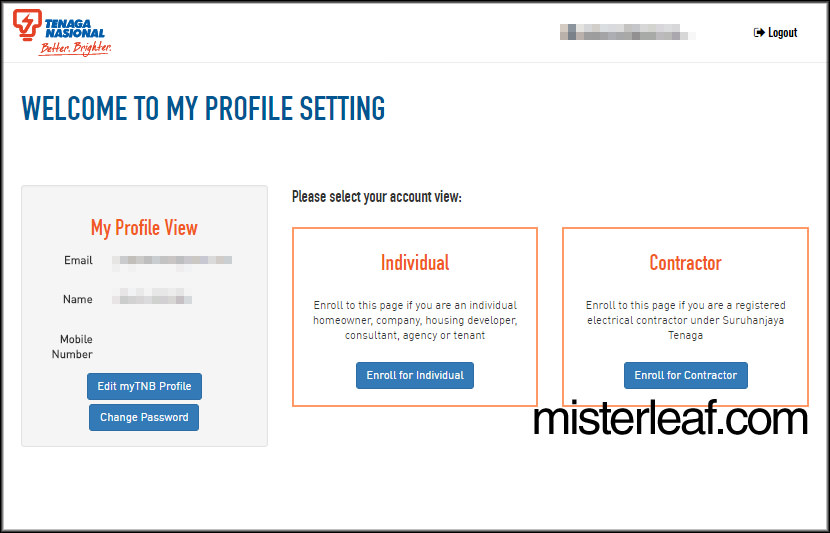

We can view our account information including the bill history and reading history online like below.

The post How to view TNB electricity bill online? appeared first on MisterLeaf.