I will show you how to pay place e fixed deposit (eFD) online through the HongLeong Connect step by step. We don’t need go to any branch of HongLeong Bank for placing or opening the account. However, we must get our Temporary ID for the online banking services at the counter.
Step By Step place eFD Online
1. Login to our HongLeong Connect account, click Apply E-Prodcuts > eFD / eTD-i > Create Account/New Placement
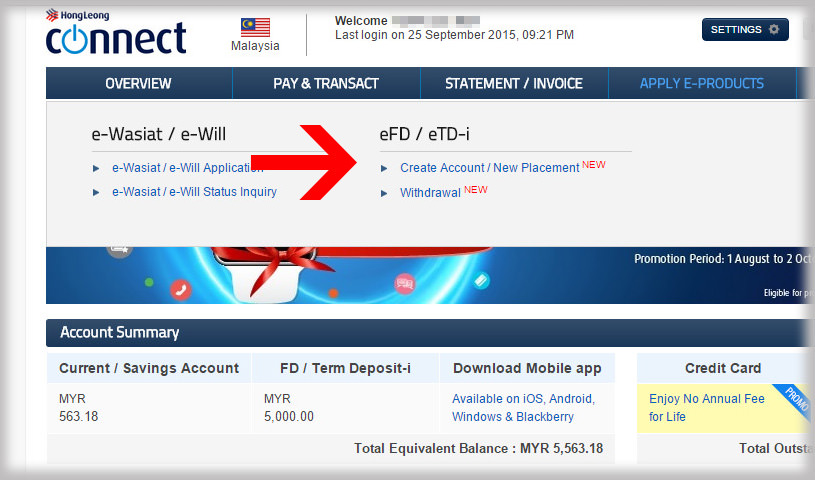
2. There are a few type of eFixed Deposit Account type, including e-Term Deposit-i and Islamic Fixed Deposit. Select any type of them.
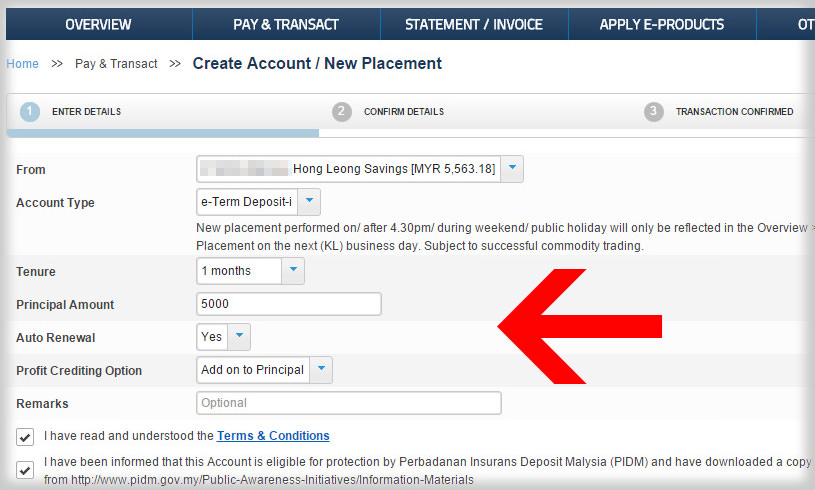
4. After this, we select a tenure between 1 to 60 months and key in the principal amount.
5. We can select auto renewal option and profit crediting option. Tick the term & conditions box.
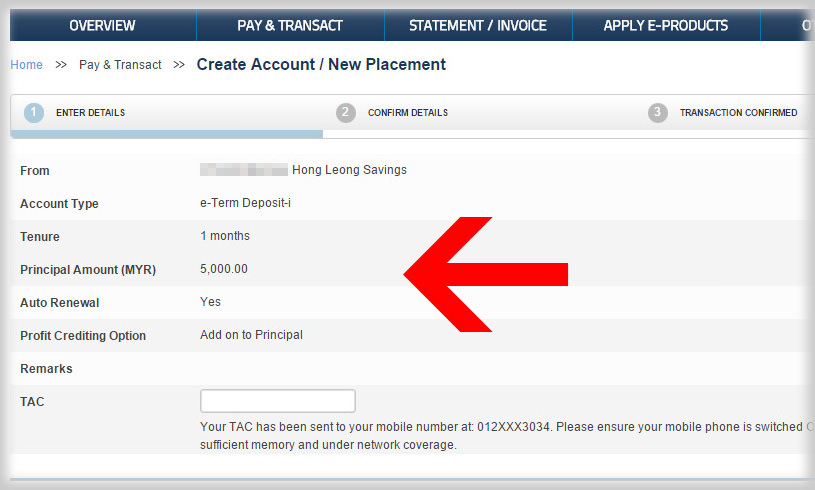
6. We will be requested to key in the TAC (Transaction Authorisation Code). After key in the TAC, the website will show the status successful of eFixed Deposit Placement.
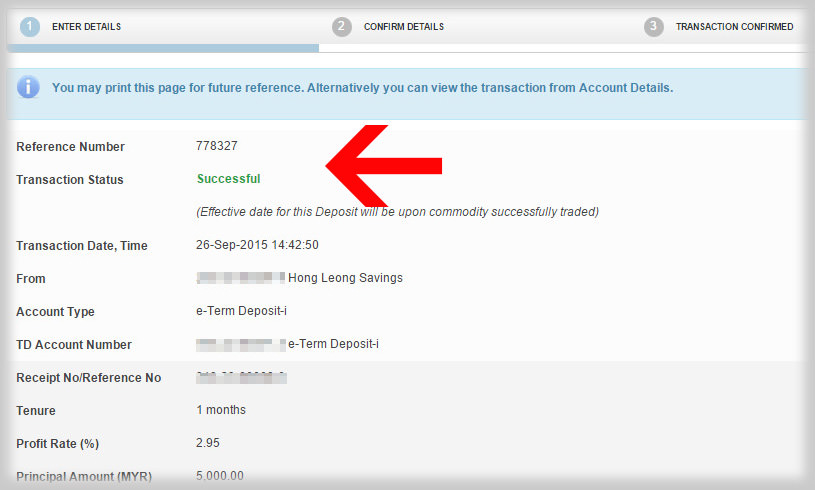
The post How to place eFD online via HongLeong Connect appeared first on MisterLeaf.